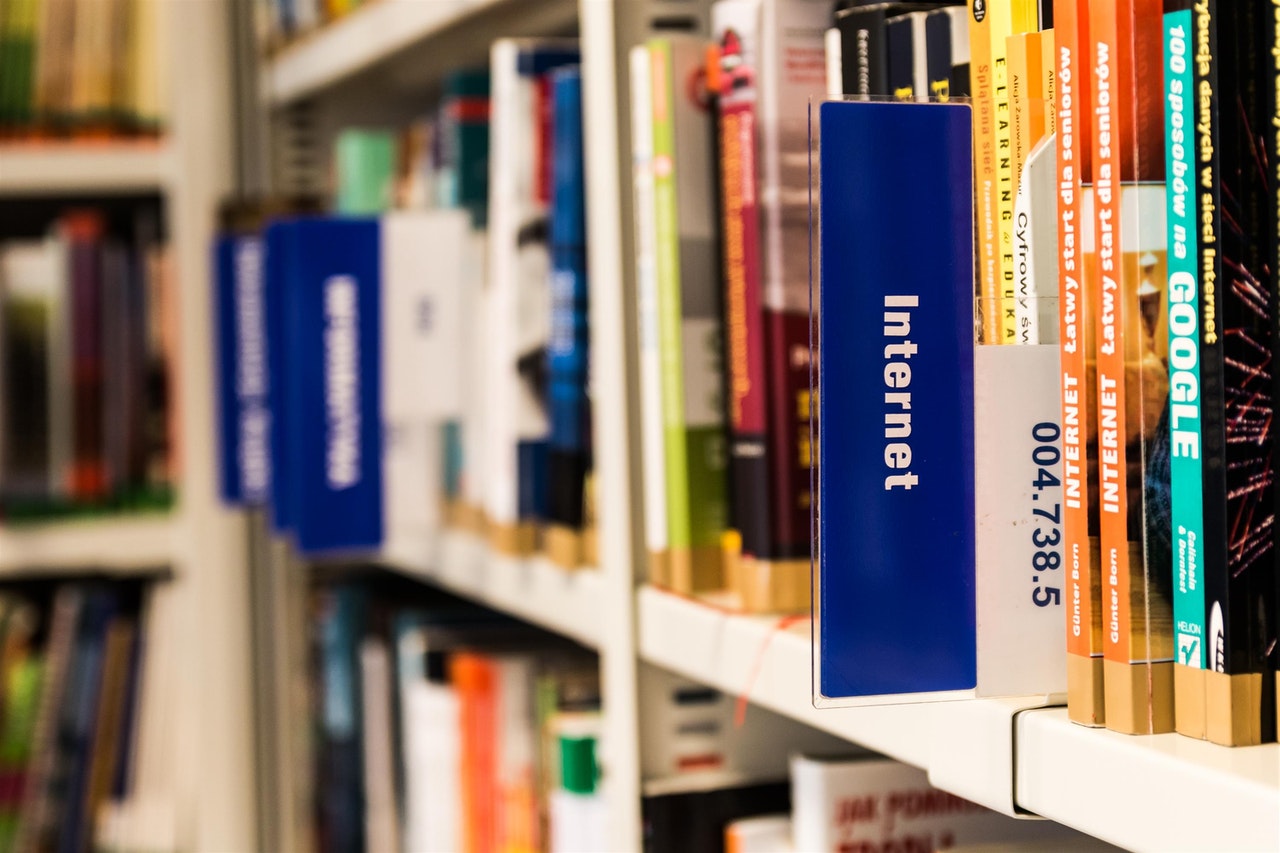
Rule of thumb: If you are working on a project that requires more than 25 pieces of information to be arranged in a menu or screen, use Card Sorting. The outcome of a Card Sorting exercise is categorisation and priority of information for your website or app. Card sorting exercises need not be limited to the hierarchy in top level mega-menus of a website. By using Card sorting you can group different types of information into separate sections, the information groups in those sections themselves could be further prioritised. Using remote Card sorting tools is an inexpensive way to run Card sorting studies with your users.
Being on the project team which is creating the product, it is natural that your mind is conditioned to group pieces of information in a certain way. However, your users who have limited domain knowledge, view and expect to find things at different places. You need to involve your users while deciding upon the information architecture in the Design phase or a redesign of an existing interface.
An example from real-life
One of our colleagues wanted to purchase a toy Unicorn – a gift for his friend’s 6-year old. Specifically, he wanted that the toy must be sized above 24 inches, from a trusted supplier and have a couple of good reviews. Browsing through Shopee app (one of the most popular retail apps in Southeast Asia) finding the toys that match his interest took an overwhelming 2 hours of browsing.
While looking for the toy Unicorn, using the Search was an obvious choice. The Search results for “Unicorn toy” added further inefficiency to purchase, since the relevant Categories in the App (‘Soft toys’) showed over 6000 toys. In this scenario while the retail company has put the filters which they could best think of, unavailability of a “Size” Category actually further reduced the purchase efficiency.
Type of Card Sorting
Before getting into conducting a Card sorting exercise, it is required to understand the options available for conducting such a study. Depending upon your product domain and project scope, you may pick from the three types of card sorting – Closed, Open or Hybrid Card Sort.
Irrespective of the type of Card Sorting you choose, Card Sorting involves a set of Cards (granular pieces of information) which the participants are expected to group.
Closed Card Sort
This is the least used Card Sorting method by the UX practitioners. The Categories are predefined and fixed. Participants are expected to pull items into the predefined Categories until all Cards are exhausted. There are biases in this type of Card Sorting because users are limited to the available Categories for placing the Cards. This limitation might result in wrong outcome, because it doesn’t necessarily reflect users’ preference for all Cards.
Open Card Sort
In an Open Card sort, participants are free to create their own Categories. There are no predefined Categories. This method gives flexibility to the participants in creating their own categories while also resulting in inconsistent and hard to conclude results. Usually, this Card Sort is run by UX experts in exploratory stages and gives ideas of users’ mental model. Open Card sort also helps in deciding the naming of the Categories based on users’ terminology.
Hybrid Card Sort
The Hybrid Card Sort method allows the participants to create their own Categories in addition to the predefined Categories in the Card Sort exercise. For information architecture of new products and redesign, Hybrid Card Sort is by far the most popular method used by UX Designers and researchers. Due to the available Categories, participants only create categories when a specific Card doesn’t fit well into the available Categories.
How to conduct Card Sorting?
Card sorting is available in physical and digital forms. The decision to conduct a face-to-face physical Card sort or going online (moderated or unmoderated) is based on time, budget and other factors like information sensitivity, etc.
Card Sorting in a face-to-face or Physical Form gives the definitive advantage of interaction with participants. However, the logistics of arranging a venue, inviting participants, facilitating the session, asking the right questions requires a skilled facilitator. Collection of information, converting it into digital format and processing it makes the process a logistical nightmare. So unless the stakes are high and you have the appropriate time at hand and expertise, we do not recommend doing a physical Card Sorting workshop.
Card sorting can also be conducted digitally – moderated or unmoderated, both applied remotely. The moderated method is more time consuming than the unmoderated one. The researcher needs to be available for each session and may ask questions when participants take an action on the Card Sort. Moderated approach works best when it is a part of an ongoing research thereby allowing piggyback on participants’ availability.
The unmoderated approach best works when collecting feedback from a wide variety of users and in larger numbers. Conducting the Card sorting with a small sample size might not result in any distinguishable patterns, making decision making even harder.
Tips for an effective Card sort exercise
Preparation is the key to conduct an effective Card Sorting exercise. Internal alignment song stakeholders is necessary before deciding the names of Categories and the project timeline.
Ask participants to additionally re-arrange the Categories in order of priority in addition to arranging the Cards. Participants should also be asked to re-arrange the Categories in order of priorities.
While designing a remote Card sorting study, clearly specify the context of the study. Screen out the participants who do not match your target audience. Establish an understanding of the participants’ mindset and knowledge by help of Instructions and Survey questions.
Pitfalls in conducting Card sorting
Card Sorting is not a new research and information design method. However, several designers and researchers are tempted to make some of these mistakes:
Number of participants – Card sorting requires a quantification of results in decision making. Running the card Sorting exercise with 10 respondents might not give expected results. We recommend running Card sorting with a minimum of 30 participants..
Too many Cards or Categories – Putting all items for Categorising leads to participant fatigue. Participants might Categorise without thinking.
Using Jargons – people recognise what they already know. Preparations must be done to find and design the Card Sort with terminology that is used by the target audience.
Using unfamiliar language – While running a Card sorting exercise in countries like Vietnam, Japan, Indonesia and Thailand remember to use the local language. Translations must be reviewed by a local expert.
Conclusion
Card sorting is a proactive UX Design exercise used by Information Architects, Designers and Researchers to define or refine the information architecture of your app or website. Card Sorting should not be used near to product launch because it is already too late to rearrange and re-align information. Remote Card Sorting in it’s digital form reduces logistics and makes it easier to consolidate results. By proper preparation and clear alignment of objectives from the stakeholders, Card sorting yields significantly useful results. Design what suits your users’ mental model, right from the start of the product creation.